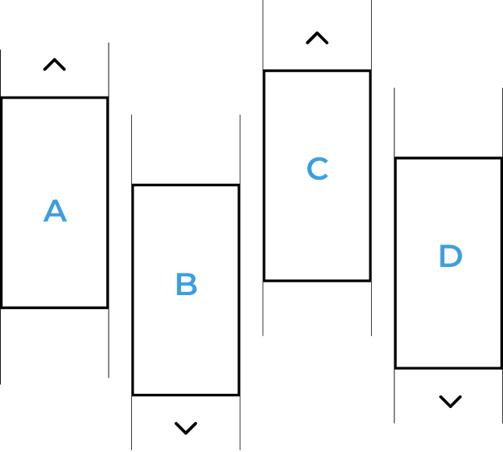
Destination Dispatch
Destination dispatch technology uses advanced algorithms to optimize the flow of traffic within a multi-elevator building. By grouping passengers who share similar destinations into the same elevator, destination dispatch systems reduce travel and wait times when compared to traditional elevators. Passengers request their desired floor by using a keypad or touch screen interface, in the lobby and are then directed to the elevator that will carry them to their desired floor. Destination dispatch systems not only reduce wait and travel times but also improve the efficiency of the entire elevator system by reducing the number of total trips, stops and start that consume the most energy, a major advantage to building owners
Set up and Installation
Plug Motherboard to BR-MUX
Connect the motherboards to BR-MUX, a dedicated multiplex board, to start the dispatch system
Connect the tablet to BR-MUX Bluetooth
Each floor has its own Bluetooth repeater connected to a tablet and the BR-MUX
Set up the tablets
Each floor has its own Bluetooth repeater connected to a tablet and the BR-MUX
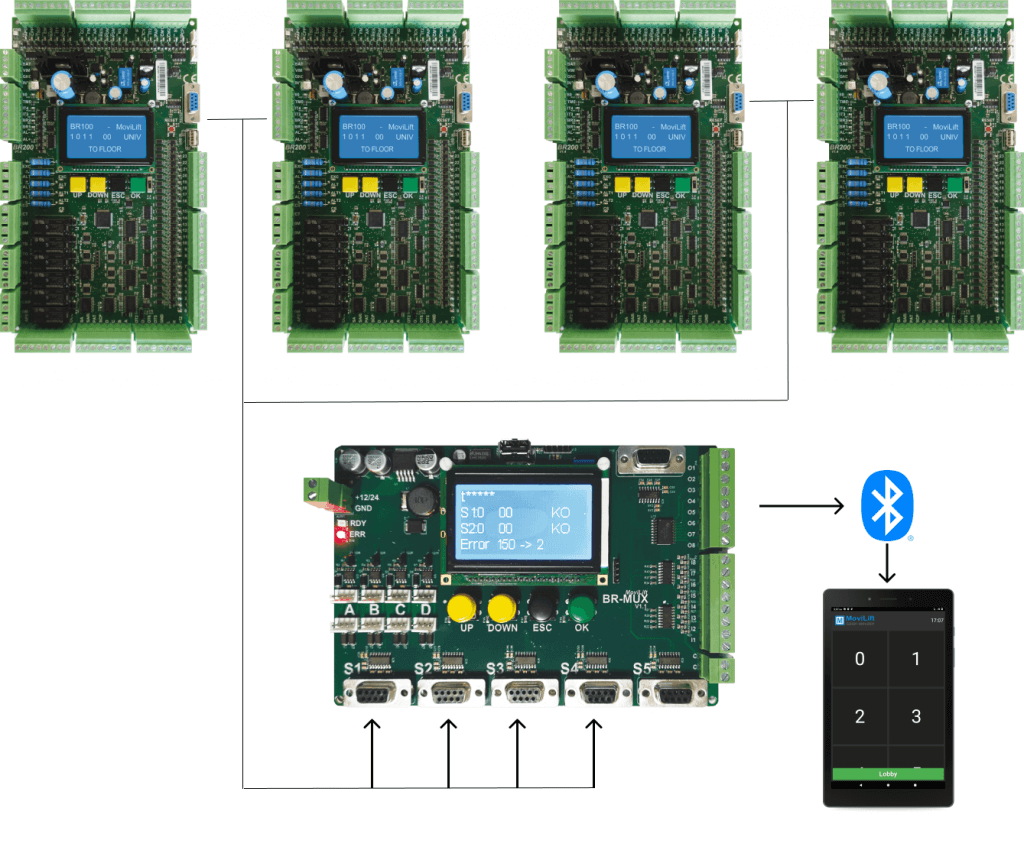
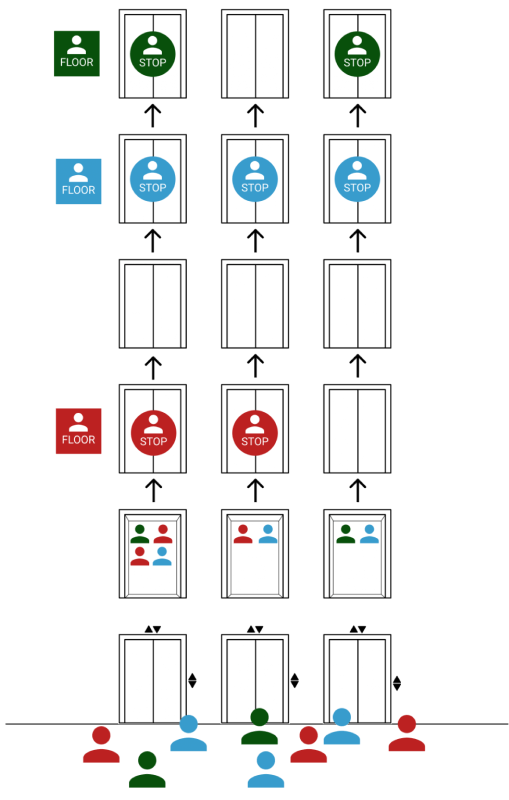
Standard Elevator System
8 Passengers - 7 Stops
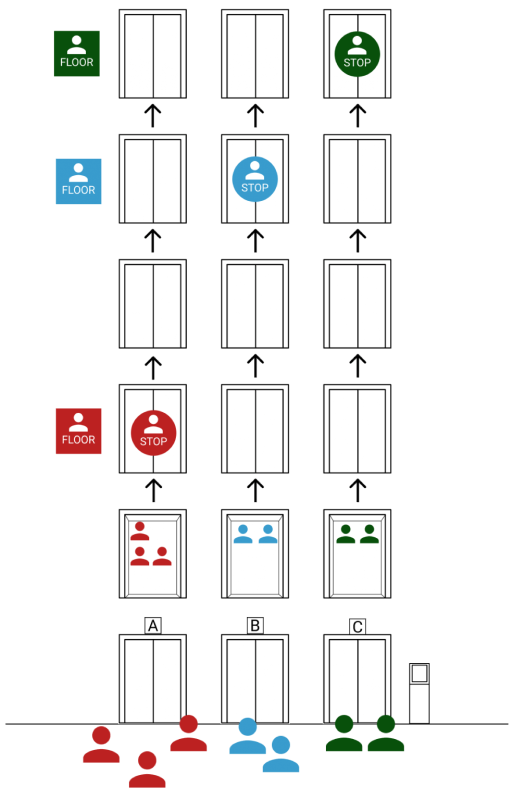
Using Destination Dispatch
8 Passengers - 3 Stops
Select Destination
The user will tap on the desired destination on the tablet
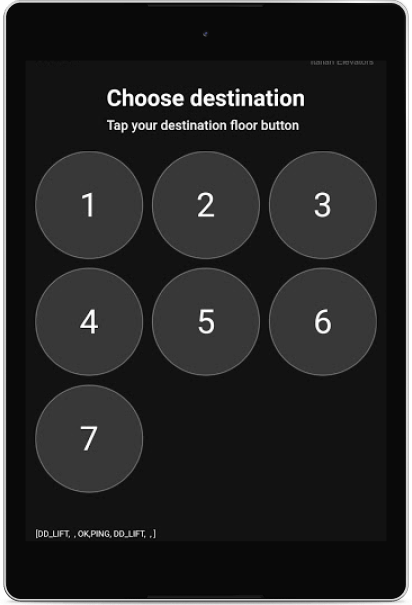
Proceed to elevator
The tablet will print the elevator going to the previously selected floor

Easy customization, great results
Change layout, colors, images, and more, to reflect the style of your building
Customize
Button Style
Color Palette
Main Button Style
Add you logo
Use images as background
Use Floor Labels

Get a fast inquiry
Fill a inquiry or book an appointment with our sales team
